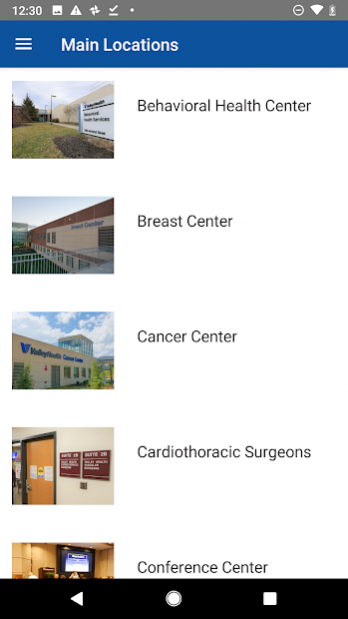WMC Campus Guide 1.0114
Free Version
Publisher Description
Valley Health’s WMC Campus Guide gives you easy access to all the information you need for a successful visit to Winchester Medical Center, located in Winchester, Virginia.
-Check out the Main Locations section for helpful info, including directions and where
to park.
-Plan your visit and learn more about featured services.
- Need a lift to another area of the campus? Use the app to call the Courtesy Van!
-Navigate the campus with the Find Your Way section, which features full-color maps.
-Browse overnight lodging options within the Nearby Lodging section, and make the
accommodations that are right for you.
-Quickly navigate to your MyChart patient portal.
-Browse helpful information for visitors and patients alike.
WMC Campus Guide is your go-to resource for all things Winchester Medical Center!
Valley Health is a not-for-profit health system driven to meet the medical needs of West Virginia, Maryland, and the Top of Virginia. As we continue to grow, we look for new ways to continue Serving our Community By Improving Health. WMC Campus Guide is our latest effort to improve your experience at Winchester Medical Center.
About WMC Campus Guide
WMC Campus Guide is a free app for Android published in the Geography list of apps, part of Education.
The company that develops WMC Campus Guide is Valley Health System (VHS). The latest version released by its developer is 1.0114.
To install WMC Campus Guide on your Android device, just click the green Continue To App button above to start the installation process. The app is listed on our website since 2020-04-01 and was downloaded 4 times. We have already checked if the download link is safe, however for your own protection we recommend that you scan the downloaded app with your antivirus. Your antivirus may detect the WMC Campus Guide as malware as malware if the download link to com.soln.S576387F7FF254A4E9E251280E172E712 is broken.
How to install WMC Campus Guide on your Android device:
- Click on the Continue To App button on our website. This will redirect you to Google Play.
- Once the WMC Campus Guide is shown in the Google Play listing of your Android device, you can start its download and installation. Tap on the Install button located below the search bar and to the right of the app icon.
- A pop-up window with the permissions required by WMC Campus Guide will be shown. Click on Accept to continue the process.
- WMC Campus Guide will be downloaded onto your device, displaying a progress. Once the download completes, the installation will start and you'll get a notification after the installation is finished.